Feeling stuck with outdated billing software? You’re not alone.
Confusing bills, delayed payments, and frustrated patients are all signs that your current system might be holding your practice back.
In this episode, we take a deep dive into one of the most important tools in your practice: your billing software. From clunky interfaces to poor patient payment options, the wrong platform can create serious operational headaches—and cost you revenue.
But choosing the right software doesn’t have to be overwhelming.
We break down five essential questions every practice should ask before making a switch. From ease of setup and smart automation to seamless integration and patient-friendly payment tools, this episode gives you a clear framework for evaluating what really works.
Want to simplify billing, improve patient satisfaction, and boost revenue? Tune in now.
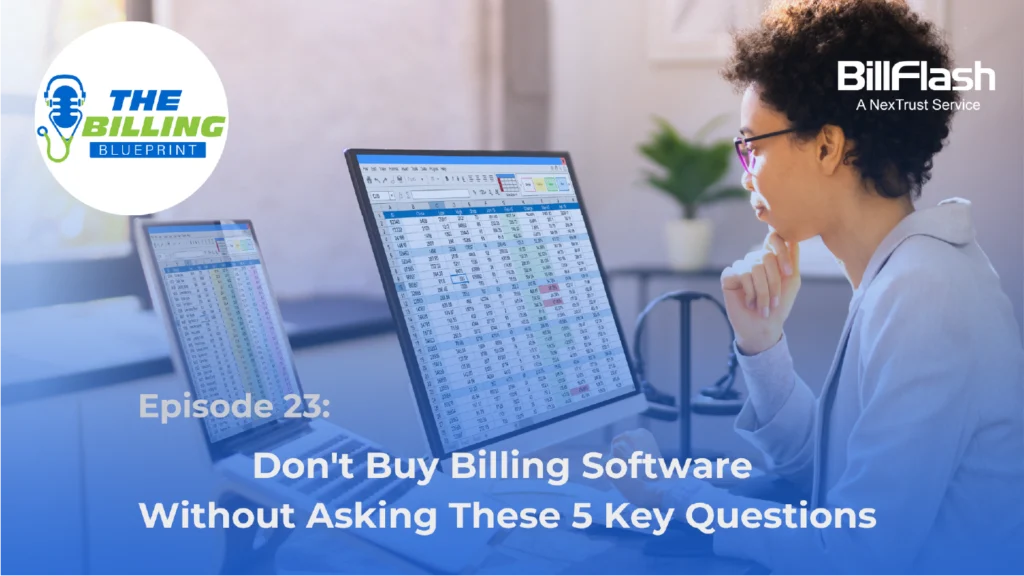
Transcript
Narrator: 00:00
Welcome to the Billing Blueprint Podcast, your go to resource for innovative medical billing solutions. Each episode we explore the latest industry trends and share proven strategies to help your practice streamline operations and get paid faster. Now here are your hosts, Brad and Sarah.
Brad: 00:21
Welcome to the Deep Dive. I mean, let's be honest, medical bills can feel like. Like trying to read a completely different language sometimes.
Sarah: 00:29
Absolutely. You get the care, that's the focus, and then this. This confusing piece of paper arrives.
Brad: 00:34
Exactly. And get this. Apparently only about 20% of patients really get what they're being charged for before they even receive the care.
Sarah: 00:42
That's pretty startling. And it cuts both ways, doesn't it?
Brad: 00:44
It really does. Because on the flip side, poor billing practices are costing us doctors, well, an estimated $125 billion a year. That's huge.
Sarah: 00:54
Wow. Yeah. That's a staggering number. It really highlights why this stuff matters.
Brad: 00:59
So that's our mission for this deep dive. Trying to unpack some of this complexity, specifically around the software that practices use for billing. We want to arm you, the learner, with the key things to know precisely.
Sarah: 01:10
We're going to borrow heavily from an article, how to find the best medical billing software. Five questions to ask, and pull out the really crucial insights. Think of it as a quick guide to what makes good, good software. Well, good.
Brad: 01:22
And just to give a sense of what's out there, take a provider like billflash. They offer a whole suite of things.
Sarah: 01:29
Right. It's not just one simple tool.
Brad: 01:31
No, not at all. They cover billing before the visit, online E bills, mailed bills, reminders, even expert revenue cycle management. You know, the whole financial journey.
Sarah: 01:41
And the payment side, too.
Brad: 01:42
Yeah. Online, mobile, in the office, automated payments, financing options. It's a lot.
Sarah: 01:48
It really is. Which makes having a clear framework for evaluating it super important.
Brad: 01:53
Which brings us to those five questions from the article. That's our structure for today.
Sarah: 01:57
Let's do it.
Brad: 01:58
Okay, first up, how easy is it to actually get this software set up and running? Seems basic, but I imagine a bad start here is problematic.
Sarah: 02:08
Oh, massively. You really can't underestimate the importance of a smooth implementation. Any major disruption hits the staff hard. And it can definitely impact patients too.
Brad: 02:17
Right, like causing delays or confusion right off the bat. Not ideal.
Sarah: 02:21
Not at all. You want something that integrates reasonably easily without turning everything upside down. Minimal fuss is the goal.
Brad: 02:27
And it's not just flicking a switch on day one, is it? The article mentions training and support.
Sarah: 02:32
Crucial. Absolutely crucial. Medical billing has complexities. Specific scenarios pop up. Your staff needs good Training initially and then reliable ongoing support for when things get tricky.
Brad: 02:44
So you're not left stranded trying to figure out some weird code or rejection.
Sarah: 02:48
Exactly. Good support is like a safety net. It prevents small issues from becoming big, costly problems or delays.
Brad: 02:55
Makes sense. And the last piece of this first question. The interface. How it looks and feels to use.
Sarah: 03:02
Yeah, user friendliness. It sounds obvious, but if the software is clunky or confusing, people won't use it properly. Clear dashboards, controls that make sense, reporting that's easy to understand. These things matter for staff adoption. And if patients have to interact with it, say, through an online portal.
Brad: 03:18
Got it. So, ease of setup, training, support and a clean interface. That's question one.
Sarah: 03:23
That's the foundation, really.
Brad: 03:24
Okay, question two. What features are actually going to streamline the work, make things smoother day to day?
Sarah: 03:30
This is where you see the real power potential. Automation is a big one.
Brad: 03:34
Taking repetitive tasks off people's hands.
Sarah: 03:36
Precisely. If the software can automatically pull data from, say, the practice management system, that cuts down massively on manual entry, which.
Brad: 03:47
Saves time and probably cuts down on errors too.
Sarah: 03:49
Exactly. Fewer typos, fewer mistakes. It frees up staff to focus on more complex issues or patient interactions. It's a real game changer for efficiency.
Brad: 03:59
Okay, automation. What else?
Sarah: 04:01
Robust reporting and analytics. You absolutely need visibility into the practice's financial health.
Brad: 04:07
Seeing the numbers clearly.
Sarah: 04:08
Yeah. Tracking payments, identifying bottlenecks, seeing trends. Good software gathers that data and presents it in a way that helps you make smart, data driven decisions. You can't improve what you can't measure, right?
Brad: 04:20
Totally. And the article mentioned customization. Why is that important?
Sarah: 04:24
Because every practice is a bit different. Being able to tailor things like the look of billing statements or the wording of email or text notifications makes it feel more professional.
Brad: 04:34
More like your practice.
Sarah: 04:35
Yes, exactly. It helps maintain brand consistency and trust. It lets the software adapt to the practice, not force the practice to adapt entirely to the software.
Brad: 04:44
Right. Okay, that makes a lot of sense. So automation, reporting, customization, key features for efficiency.
Sarah: 04:51
Definitely high on the list.
Brad: 04:53
All right, onto question three. And this feels like a big one. Does it integrate? Does it play nicely with the software you already have, like your main practice management system?
Sarah: 05:03
Oh, this is absolutely fundamental. A non starter if it doesn't.
Brad: 05:06
Really a logistical nightmare waiting to happen.
Sarah: 05:09
Pretty much. If your billing software and your practice management software aren't talking seamlessly, you get data inconsistencies, double work, manual reconciling, it just creates friction everywhere.
Brad: 05:20
Defeats the whole purpose of getting new tech.
Sarah: 05:22
It really does smooth Integration is key for long term success and just sanity.
Brad: 05:27
So how do you make sure they'll integrate properly?
Sarah: 05:29
You have to do your homework. Check the compatibility lists carefully. Don't just assume. Verify it works with your specific practice management software.
Brad: 05:38
And the article mentioned versions.
Sarah: 05:40
Yes, that's a critical detail. Just because brand X billing software integrates with brand YPM software doesn't mean the latest version of X works with an older version of Y. You gotta check those version numbers.
Brad: 05:53
Okay, good tip. What about other tools a practice might use? Like scheduling or intake forms?
Sarah: 05:59
Yeah, that's the idea of third party integration. If the billing system can also connect.
Brad: 06:03
Smoothly with those, even more efficiency gains.
Sarah: 06:06
Absolutely. It creates a more unified digital ecosystem for the practice. Less manual data transfer, fewer places for things to go wrong.
Brad: 06:15
Okay, integration is clearly huge. Let's move to question four. What specific billing features should be on the checklist? Getting into the nitty gritty here.
Sarah: 06:24
Right? The core functions. Things like being able to import statement files in batches. If you're sending out hundreds or thousands of bills, doing them one by one isn't feasible.
Brad: 06:34
Batch processing makes sense.
Sarah: 06:36
And also the ability for someone to manually review and approve statements before they go out.
Brad: 06:41
A quality control step.
Sarah: 06:42
Exactly. A final check to catch errors or anything that looks off. It can save a lot of trouble later.
Brad: 06:47
What else?
Sarah: 06:48
Accuracy auditing protocols. Basically built in checks and balances to help ensure financial integrity and, you know, compliance with all the rules and regulations.
Brad: 06:58
Keeping everything above board.
Sarah: 07:00
And finally managing patient communication preferences effectively. Does the patient prefer email, text? Good old fashioned mail. The system should help track and honor that.
Brad: 07:12
Improves the patient experience, I'd imagine.
Sarah: 07:14
Definitely. And probably improves the chances I'll actually read the bill and pay it.
Brad: 07:17
Okay, so batch processing, manual review, auditing and managing communication preferences.
Sarah: 07:23
Got it. Those are some key billing specific features. Yeah.
Brad: 07:26
And that leads us perfectly into the final question number five. Does the system make it easy for patients to actually pay?
Sarah: 07:33
This is so important because if paying is a hassle, well, people might delay or just get graded.
Brad: 07:39
Which isn't good for the patient or the practice's cash flow.
Sarah: 07:42
Not at all. Patient friendly payment options are basically table stakes now. It boosts payment reliability and patient satisfaction significantly. A smooth billing experience reflects well on the whole practice.
Brad: 07:54
So what kind of options should be available?
Sarah: 07:56
Variety and flexibility are key. You still need the traditional routes in the office, over the phone, mail in checks for those who prefer it.
Brad: 08:03
Sure, but online is crucial now, right?
Sarah: 08:05
Absolutely essential. A good, easy to use online payment portal is a must have.
Brad: 08:11
What makes A portal, good from the.
Sarah: 08:13
Patient side, easy to log in. Clear layout, shows the bill details. Simply obvious payment buttons. Secure processing, bonus points if they can easily see past statements or their payment history.
Brad: 08:25
Transparency.
Sarah: 08:26
Exactly. And communication around payments is important too.
Brad: 08:29
Like reminders.
Sarah: 08:30
Yep. Timely reminders sent via the patient's preferred channel, email or text usually. And clear confirmations once they've paid. It closes the loop.
Brad: 08:39
What about bigger bills? Healthcare can get expensive fast.
Sarah: 08:43
That's where features like flexible payment plans or patient financing come in. Offering ways to pay in installments makes a huge difference for patients facing large out of pocket costs.
Brad: 08:52
So they can manage it without undue stress. And the practice still gets paid eventually, Right?
Sarah: 08:57
It's often a win win. It makes healthcare more accessible financially.
Brad: 09:00
Any other little convenience features that help?
Sarah: 09:02
Sure things like setting up automatic payments for recurring bills or securely storing a payment method so they don't have to re enter card details every single time. Small things, but they add up to a better experience.
Brad: 09:14
Okay, so lots of ways to make paying easier. Now, interestingly, the article we're drawing from is by Bill Flash. How do they position themselves against these five questions?
Sarah: 09:25
Well, naturally they present their solutions as ticking these boxes. They mention their portal paywoot as being.
Brad: 09:31
User friendly for patients, making that online payment piece easy.
Sarah: 09:35
Right. And they talk about multichannel communication, email, text notices, even QR codes on paper statements that link directly to payment, catering.
Brad: 09:44
To different preferences like we discussed.
Sarah: 09:46
They also highlight their various payment solutions and their financing option, Flexpay to address that need. Need for installment plans and integration. That key point they claim integration with over 100 EMR applications, which sounds pretty.
Brad: 10:01
Comprehensive, that covers a lot of practices.
Sarah: 10:03
It should. And they also emphasize the support side, the one on one setup, training and US based customer support. Hitting on that first question about implementation and ongoing help.
Brad: 10:14
So they're framing themselves as covering those bases.
Sarah: 10:16
That seems to be the message, yes. Using their own features as examples of meeting those criteria.
Brad: 10:22
Okay, so wrapping this all up. It seems crystal clear that picking the right medical billing software isn't just an administrative task. It's. It's pretty strategic.
Sarah: 10:32
Absolutely pivotal. It touches everything. Practice efficiency, the bottom line, staff workload and definitely patient satisfaction.
Brad: 10:40
And by thinking through these five questions, the setup, the workflow features, the integration, the core billing functions and. And the patient payment experience.
Sarah: 10:49
The learner now has a solid framework, a way to cut through the noise and evaluate options strategically rather than just looking at a list of features.
Brad: 10:57
There's avoiding those pitfalls of bad billing we mentioned at the start.
Sarah: 11:00
Hopefully yes, it's about seeing how the whole system works together and maybe a.
Brad: 11:04
Final thought for everyone listening. Even if you're not running a practice, think about your own experiences as a patient. How could just one or two of these things, like a clearer bill or an easier way to pay online make managing your healthcare finances feel less like. Well, less like a chore?
Sarah: 11:23
That's a great point. It affects everyone. Maybe check out some of the resources mentioned like that bill flash glossary or just explore different software providers online. Understanding this space benefits us all, provider or patient.
Brad: 11:35
Food for thought. A really insightful dive today.
Sarah: 11:37
Glad we could cover it. It's an important topic.
Narrator: 11:40
Thanks for tuning into the Billing Blueprint podcast. For more insights or to dive deeper dive deeper into today's topics. Head over to billflash.com. Don't forget to subscribe and we'll catch you next week with more strategies to keep your practice running smoothly and getting paid faster
Sources:
5 Questions to Ask When Evaluating a Medical Billing Software

